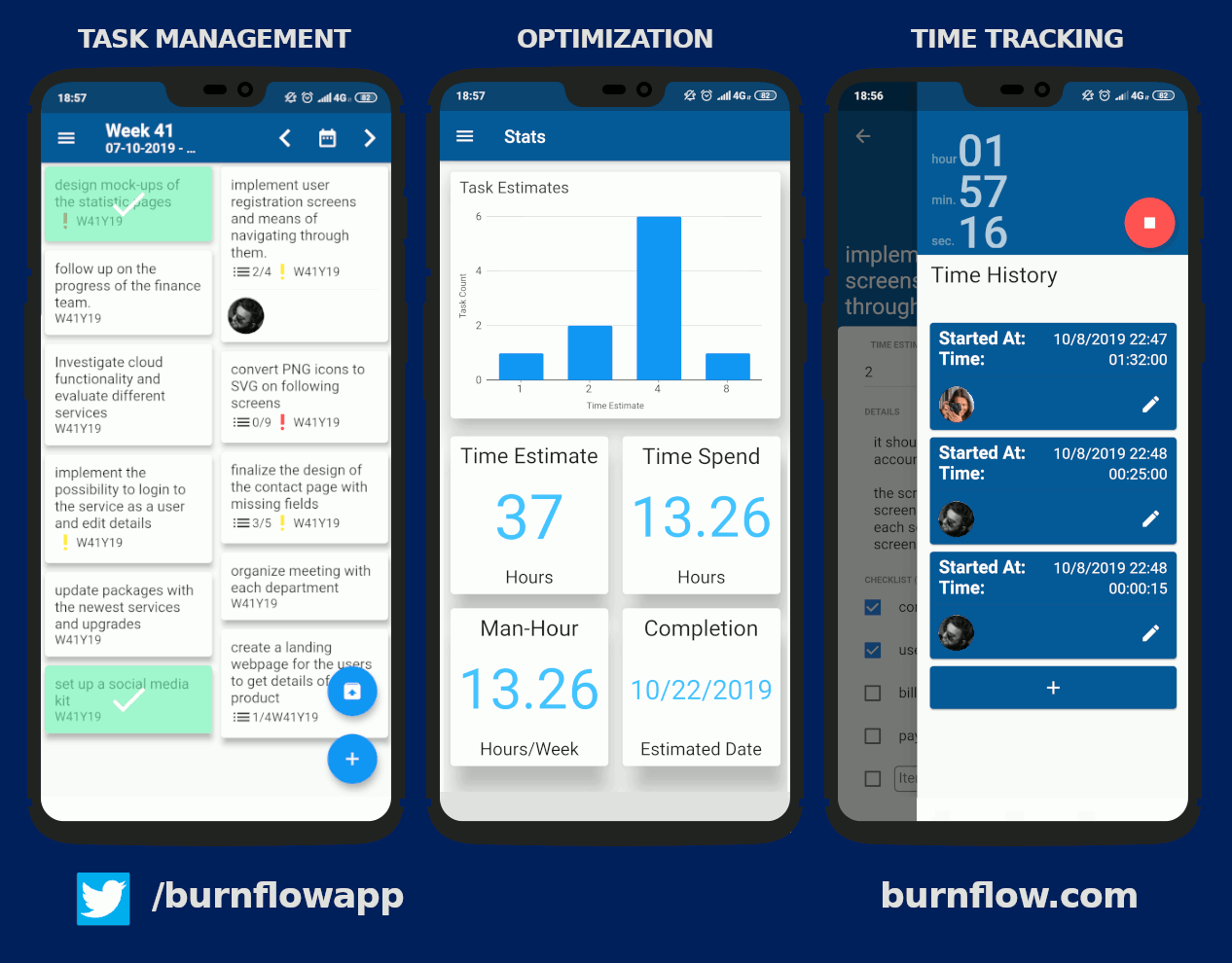What is this Use Case for?
Examples:
Webshop Mobile App, SOCIAL News Feed, etc.
User Goal or Subfunction?
user-goal: Use Cases describing scenarios for the Primary Actor to complete
for fulfilling a specific goal, e.g. Sending Friend Request.
subfunction: Use Cases describing substeps that support a User Goal.
These Use Cases are primarily created to factor out common
steps used by multiple Use Cases, e.g. signing into the system.
Actor performing the scenario of the Use Case to satisfy a goal.
Examples: System Admin, Client, Employee, etc.
Information about who this Use Case concerns and
their desires.
Examples:
- Customer: Wants information of their current order.
Wants fast support. Wants to be able to add
new items to the cart without effort.
- System Admin: Wants easily visible orders by customers.
Want to be able to checkout items from warehouse
with minimal effort.
State what must be true before the scenario can begin.
Example:
- User must be signed into the system.
- User must have permission to access this system.
State what must be true, if the scenario is
to be considered successfully completed.
Example:
- Friend request sent by mail.
- Chat Group created.
Main steps considered as the typical path for a successful scenario
that satisfies the desires of all stakeholders.
Example:
- User enters login information
- User clicks 'login'
- System validates provided information
- System shows success message
- System redirects to dashboard
Alternate paths goes here. These paths can both lead to success or failure.
Example:
3a. Entered login information doesn't match:
-
System shows error message indicating that login information is wrong.
- System clears password field
- User re-enters login information
- User clicks Enter
Non-functional requirements goes here. Qualities like performance,
reliability and usability, and design constraints that is required or
considered to be mandatory.
Examples:
- Language localization on all text.
- Text on screen must be visible from 1 meter.
- Game must run smoothly on minimum 2GB RAM.
- All progress must be saved on the Cloud.
Hardware, Software or Data formats that must be supported.
Typically technical constraints requested by stakeholders.
Examples:
- Barcode entered by scanner or by keyboard.
- Invoices gets saved in PDF format.
How often is this Use Case expected to happen?
E.g. 100 times every month. Continuous. Once every year.
State any other information important for the the Use Case,
but doesn't fit any other field. E.g Open Issues:
- Should users be able to see their friend's item orders.
- Blacklist user after 3 failed login attempts?
- Recovering passwords.